Small Changes That Made Our Daily Stand-Ups More Useful
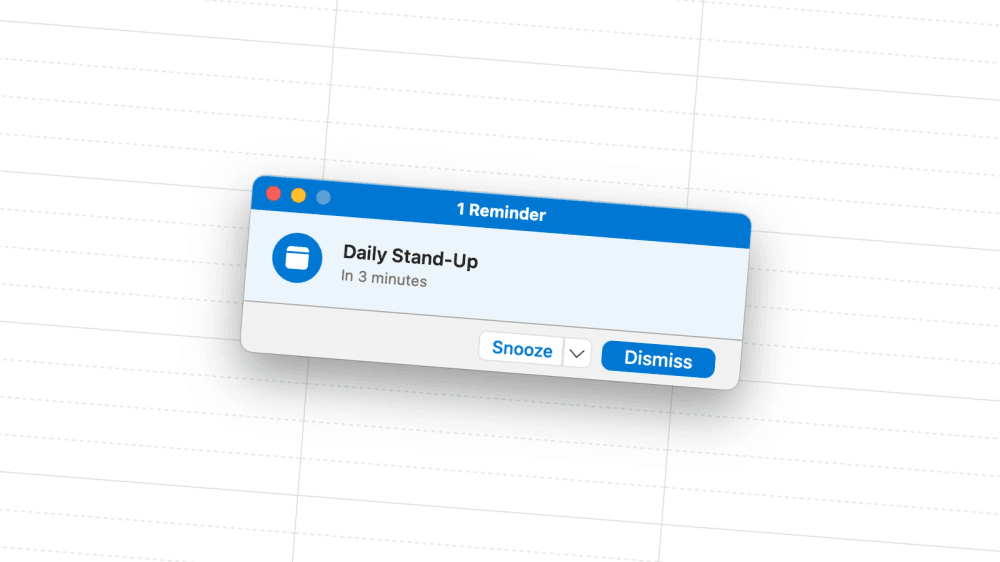
10 min read
Daily stand-ups are a cornerstone of agile software development – but often they’re seen as a burden or a distraction. Why? Because they frequently devolve into long status reports that bore participants and add little real value.
Others see it as a waste of time or such regular part of their day, that it doesn’t deserve a second though.
During the past two years, together with my team, I worked on improving our daily to transform it to a tool that helps every participant to kickstart their day. In this blogpost I share tips that might be useful also for your team.
What Is the Purpose of a Daily Meeting – and What It Isn’t
I often see complains on developers forums that a daily meetings are used only as a control mechanism – a way for managers to check up on what everyone did yesterday.
Since I trust my team, I’ve designed our daily meetings to bring real value to developers.
Instead of treating the daily as a status report, we use it as a chance for:
- syncing plans and priorities for the current day,
- signaling blockers early so the team can help,
- encouraging collaboration and knowledge sharing,
- building a sense of team ownership and support.
I don’t want a daily meeting where everyone focuses on yesterday. I want one where we help each other move forward.
While it’s tempting to ditch the “what I did yesterday” report entirely to avoid turning meetings into monotonous recaps, don’t abandon it completely.
Question about yesterday can reveal dysfunctions or blocker early, like when team members admit, “I didn’t get much done due to back-to-back meetings,” signaling a need for broader changes to free up focus time. My point is to keep it brief and tie it to today’s plans for maximum value.
The purpose of a daily meeting is to collaboratively kickstart the day by aligning individual plans with team goals, supporting each other, and uncovering blockers.

Common Pitfalls: Reporting Mode and Knowledge Silos
Many teams get stuck in the “reporting mode,” where each developer spends most of their time describing their own yesterday’s work, often justifying themselves.
This leads to:
- Monotony: Hearing detailed reports every day gets boring fast.
- Disengagement: People stop listening or multitask in background.
- Missed collaboration: Blockers and requests for help don’t get surfaced.
- Knowledge silos: Important insights stay locked inside individuals.
That is my biggest nemesis. I always felt that purely reporting meetings are a burden, a waste of energy, those are spreading mistrust in the team. It might work in some setups – I don’t deny that there is a use case. Although, in a workflow that I value, I wanted to have a meeting, where we plan the upcoming day to spend the time productive.
🧠 Help improve daily stand-ups — take the quick survey and grab a gift!
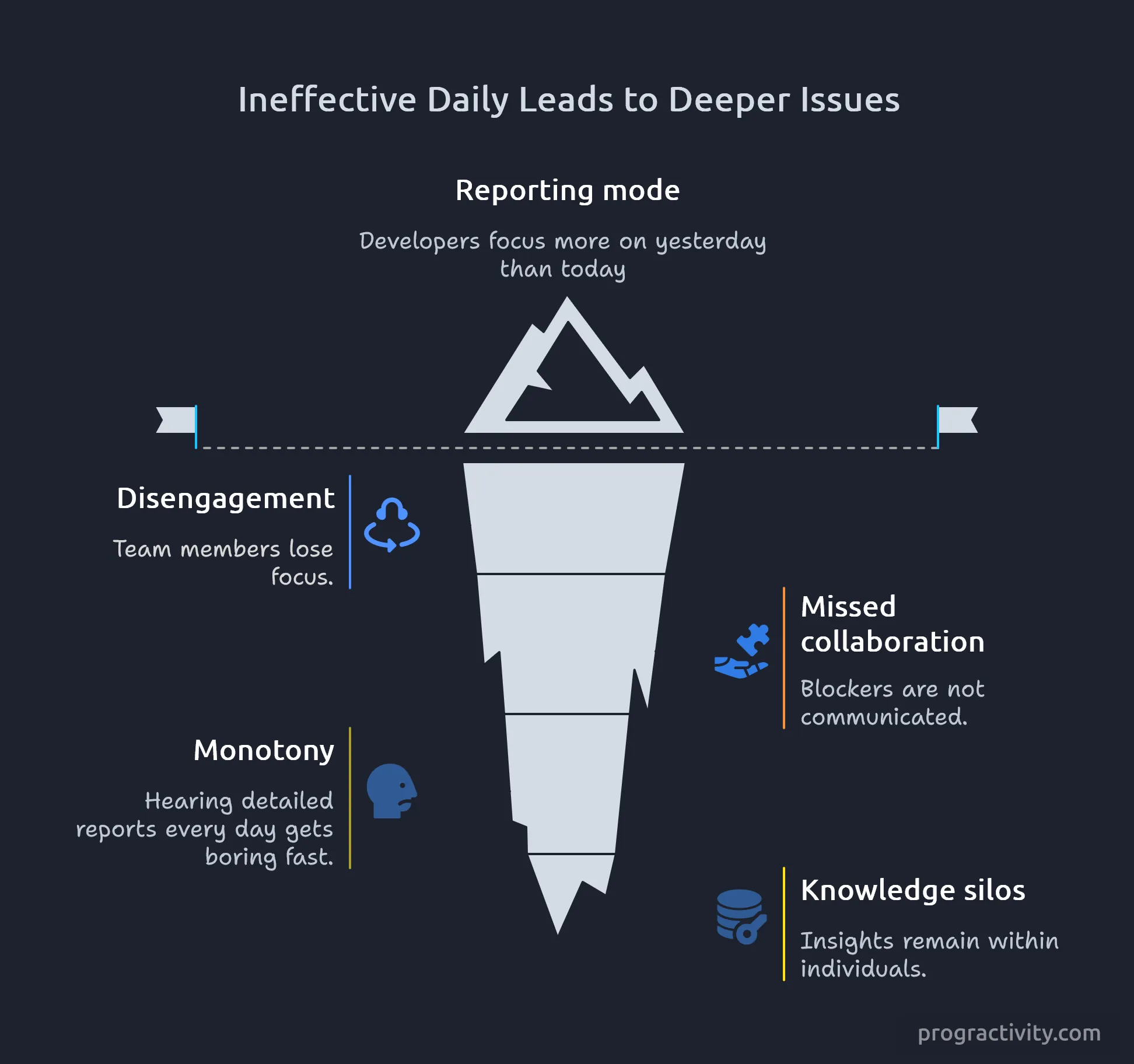
Real-World Daily Stand-Up Examples
Avoid: The Classic “Justifying My Existence” Update
Read through this daily status update and think how could it be improved:
Yesterday, I fixed a bug assigned to me. Then, I attended all-hands meeting and I had to go out for some time. Then we had retro. I also started a new story from to-do. Today, I will continue working on it.
Key Issues:
- Vague: No specific details on what was fixed or which story was started.
- No Context: Generic terms like “assigned to me,” “new story,” and “continue working on it” do not provide actionable info. What story that dev is even mentioning? No one knows.
- No Request for Help: No mention of needing assistance or collaboration.
- No Value for Team: Update is mostly a personal log; teammates cannot offer help or gain insight.
- Focused on Past: Update is mostly a report on yesterday’s activities, not today’s goals or blockers.
After listening to such update, teammates wouldn’t think of how they could collaborate. They would be lost, forced to ask additional questions or simply fall back and wait for the next person.
📚 Coding in Quiet: How I Solved Slack Noise as a Developer
Improved: A Specific, Team-Focused Daily Update
Here is my attempt to improve such update:
Yesterday, I fixed a sidebar flickering bug. Please review my PR soon as it is annoying for customers. I started a video player story that we discussed at the last refinement. Since it’s my first time working with the player module, I’d appreciate pairing up or any tips from someone familiar with it.
Today, my focus is on wiring up the play/pause functionality. Happy to sync after stand-up if anyone’s available.
What’s Improved:
- Specific: Names the details of bug and story.
- Contextual: Explains the urgency (“annoying for customers”) and the origin of the story (“discussed at last refinement”).
- Focus on Today: Highlights what is planned for today and where support is needed.
- Expressed openness: Invites help both for pairing and advice–not just passive review.
- Offered a sync: Proactively asks for a follow-up, lowering the barrier for collaboration.

Additionally, when a Jira board (or whatever you use) is on a shared display the team should have no problem with following what this dev is talking about and how to help them.
How We Structure Our Daily Meetings to Create Value
In my current team, we organize our daily around three clear segments that keep the meeting focused, actionable, and team-oriented:
1. Daily Updates: Today’s Plans and Blockers
We start by opening our Jira board. It also signals that the „official” part has started and smalltalk should end now. There, using Jira filters we display stories for a particular teammate.
Then, each participant focuses on:
- What do I plan to work on today?
- Is something blocking me?
- Do I need or can I offer help?
Focus is on today and blockers–not on lengthy reports of yesterday.
Example:
Anna says, “I plan to finish the API integration today, but I’m stuck on authorization. Tomasz, who’s done this recently, offered to pair with me after the meeting.”
This sparks collaboration and skill sharing.
Offering help example: Tomasz says, „I just finished the new UI for YouTube block. Before I can start the story with integrating the block with our backend, I need to wait for Java team so I have a few hours where I could help or do a pair-programming session.”
📚 Try out Agile Poker to improve your estimations
2. Open Pull Requests Review
After every teammate has shared their plans and status for today, we take a quick look at open pull requests together. We only check what’s there, not reviewing.
We open our PRs dashboard on a shared screen, so the whole team can see:
- What PRs are waiting for review
- Which need priority attention
- Where someone might need a second pair of eyes
The meeting facilitator goes from top to bottom asking authors for a quick overview of each PR. This prevents bottlenecks and speeds up reviews.
3. Bugman Dashboard: Checking the Health of Our App
Finally, we take a quick look at our bugman dashboard to review new bugs or any urgent issues impacting users. Person who carries the bugman role shares their status update.
Shared awareness keeps quality top of mind for everyone, not just QA or product owners.
If you have your app on prod, proper monitoring and observability can save you tons of time. You often know about the bugs before customers do.
The Role of the Daily Facilitator
To keep meetings sharp, we have a rotating Daily Facilitator role, changing every sprint (two weeks). This role is vital:
- Keeps time: Ensures the meeting stays within 15 minutes.
- Guards the agenda: Guides discussions through the three segments.
- Shares screen: Presents Jira with filters showing the current speaker’s stories, keeping focus product-centered.
- Redirects deep-dive discussions: When a technical topic gets detailed, encourages interested peers to continue the conversation after the daily or using a Slack thread.
Why rotating? Everyone gets a chance to develop facilitation skills, and it prevents the meeting from feeling like just a manager’s ritual. Plus it contributes to the shared ownership of the team.

Handling Heated or Lengthy Technical Discussions
Sometimes, a topic sparks a deep or heated technical debate. We have a clear rule:
If a discussion is too detailed for the daily, we pause it and take it offline.
- The involved contributors agree to continue over Slack, dedicated calls, or follow-up meetings.
- This keeps the daily concise and relevant for everyone, respecting people’s time.
Example: During a recent daily, a debate about database indexing starts to get technical. The facilitator kindly stops the discussion and says, “Let’s take this to a separate session after the daily with the interested folks.” Problem solved and meeting stays on track. It’s worth to assign discussed topic to specific people, to avoid loosing the ownership.
📚 How to make your own playing cards + Agile Poker template
Benefits for Developer, Team and Organization
Turning daily stand-ups from boring status updates into quick, collaborative sessions isn’t just about cutting time; it’s about making things better for everyone. Here’s a breakdown of the key benefits for individual developers, the team, and the organization:
Individual Developer
- Starts the day with clear plans and priorities.
- Gains early assistance on blockers, allowing for quicker resolution and reduced frustration.
- Receives opportunities for pairing, tips, and knowledge sharing. That boosts growth into senior positions.
- Develops facilitation skills through rotating roles. It boosts confidence and helps in career as well as personal adventures.
- Benefits from active listening and offering help, growing a supportive environment, minimizes isolation - break those silos!
Team
- Encourages collaboration, turning meetings into tools for mutual support.
- Reduces knowledge silos by surfacing insights and blockers, enabling better knowledge sharing across members.
- Builds a sense of ownership and trust, as the focus shifts to helping each other move forward instead of individual justifications.
- Prevents bottlenecks through structured PR reviews and bug checks, disarming potential frustrations and finger-pointing.
Organization
- Improves overall productivity by time-boxing meetings to 10-15 minutes.
- Enhances product quality and user impact through shared awareness of bugs and urgent issues via dashboards.
- Fosters a culture of transparency and collaboration, reducing mistrust.
- Speeds up development cycles by prioritizing reviews and early blocker resolution.
Tips for Making Your Daily Stand-ups Work
- Prepare in advance: Know your stories and blockers before the meeting.
- Active listening: Everyone should pay attention and look for ways to help.
- Time-box tightly: Keep the daily within 10–15 minutes.
- Use the agenda: Stick to updates, PR review, and health check. Put the agenda into your calendar event.
- Rotate facilitation: Share the responsibility of hosting the daily.
- Leverage your tools: Share screen with Jira filters, PR dashboards, and bug trackers. Prepare a shared daily note with all the links (for example a page in Confluence)
- Don’t solve big problems: Surface blockers but take discussions offline.
- Adapt for remote teams: Use video, shared screens, and async follow-ups if needed.
What’s Your Daily Meeting Like?
I’d love to hear about your experience with daily meetings.
I’ve put together a few quick questions about how your team runs daily meetings. In about a month, I’ll pick the most interesting challenges and add a Q&A section to this article to share real-world insights (yours included, if you’re up for it!).
👉 Take the short survey.
You’ll also get a free Agile Poker PDF as a thank-you.
Conclusion: Build Real Teams, Not Report Chains
When daily meetings are structured around collaboration, transparency, and mutual support–with a trusted process to keep time and agenda–your team transforms. It moves from isolated individuals reporting tasks to a group solving problems together.
Further Reading
- FreeCodeCamp: How to Run an Effective Daily Scrum
- Geekbot: Analyzing the 3 Daily Standup Questions: Common Pitfalls & Unique Ideas
- The Scrum Guide: Daily Scrum
Every team has different goals and dynamics, we have to adjust processes and tools to that. I hope some ideas from this article were helpful for you and your team.
Have a productive day!
Stay in the Flow – Explore More Stories

Follow this checklist to reduce doomscrolling and reclaim your time with effective digital detox strategies.
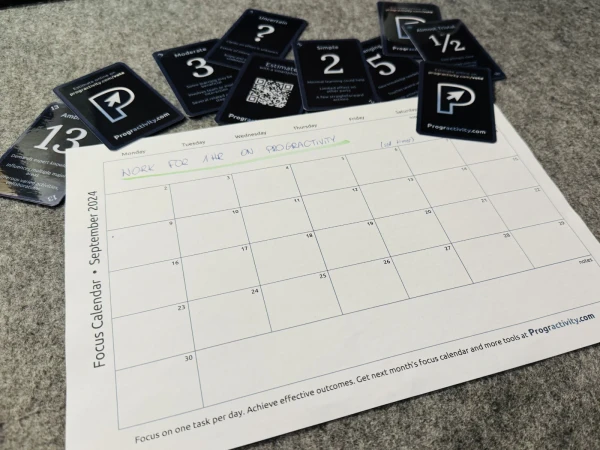
Boost productivity by focusing on one key task per day. Try the free Focus Calendar tool to plan your tasks and track progress. Simple, effective, printable.

This step-by-step tutorial guides you in creating your own cards, perfect for card-based project, like designing a board game or using Agile Poker Cards PDF.

